Get Started
Before you begin
- .NET 5.0
- Create a Bearer Token in the MetX Games Platform
Downloading the wallet autosigner (Latest 0.1.1)
The MetX Autosigner will be downloaded and run on your server. The video below shows a demo for running the autosigner in MacOS.
- Windows
- Linux
- MacOS
- Run Autosigner.exe
- Run Autosigner executable
- Run Autosigner executable
Starting the Wallet Autosigner service
Run the executable on your server. The entrypoint is Autosigner.dll or the executable file if available. Successfully starting will show something like the below image.
The autosigner will try to run on port 8081. You can change this via appsettings.json.
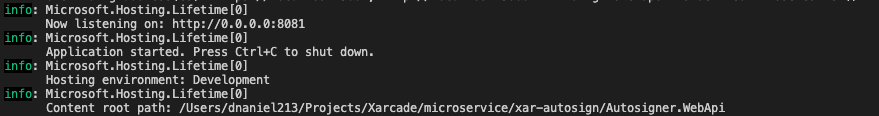
Next, access the base url of this service via browser to access the initializer page. If you're on localhost, you can open localhost:8081. This page can only be accessed when this service is started. Ideally, only access this locally or via secure forwarding.
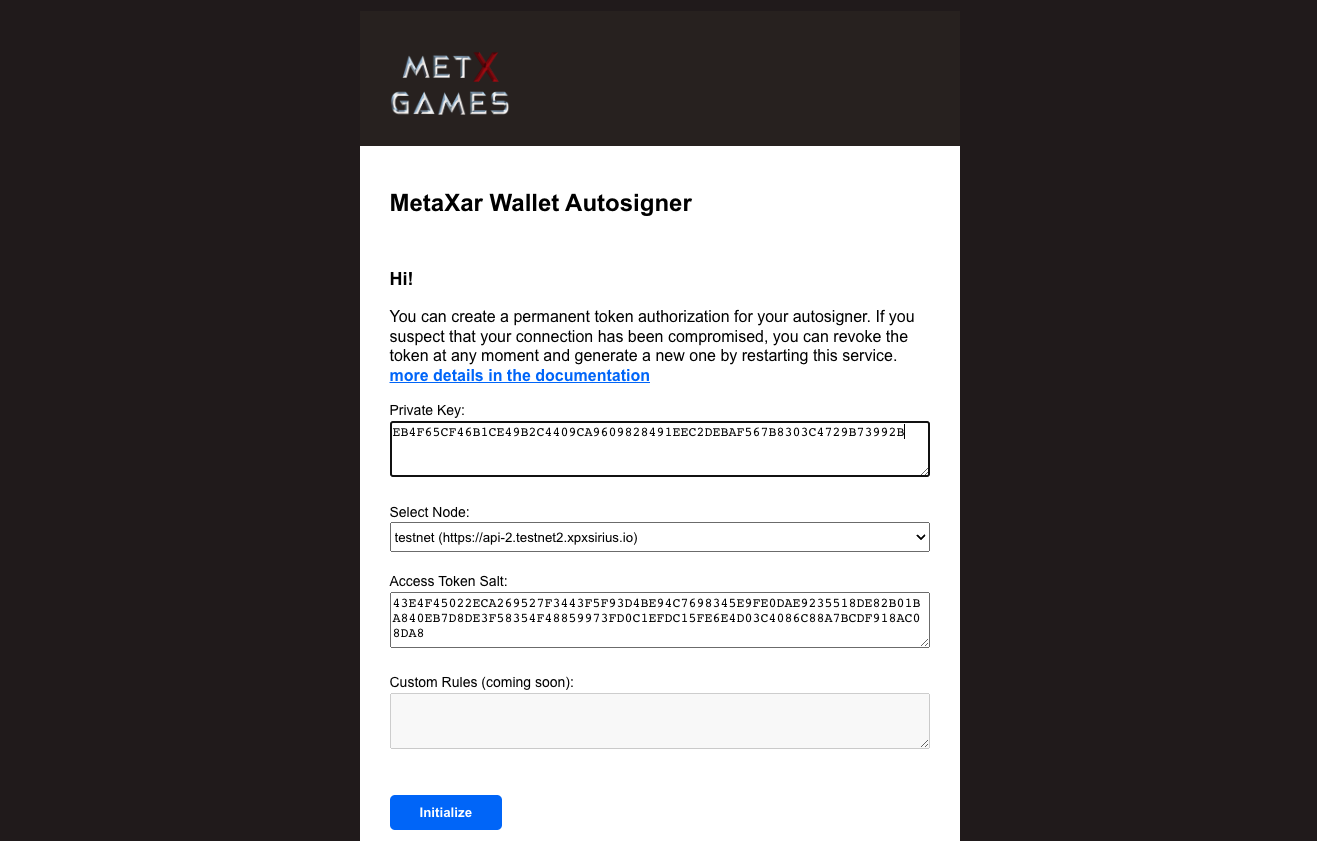
You will be asked to input your private key. This will be partially encrypted by the access token when it is generated. This is the private key obtained from Sirius Wallet. For more info on setting up wallet or private key, visit the wallet setup section of the documentation.
Then, select the blockchain node you will be using for your game. We have testnet for testing, and mainnet for production!
Optionally, add a salt for the access token!
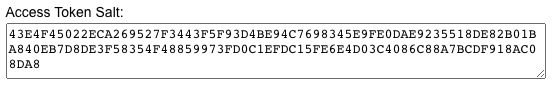
Initializing the service
Clicking on Initialize will generate a no-expiry Bearer that you can use when sending requests to the autosigner. It is not advisable to call the autosigner directly from your game client.
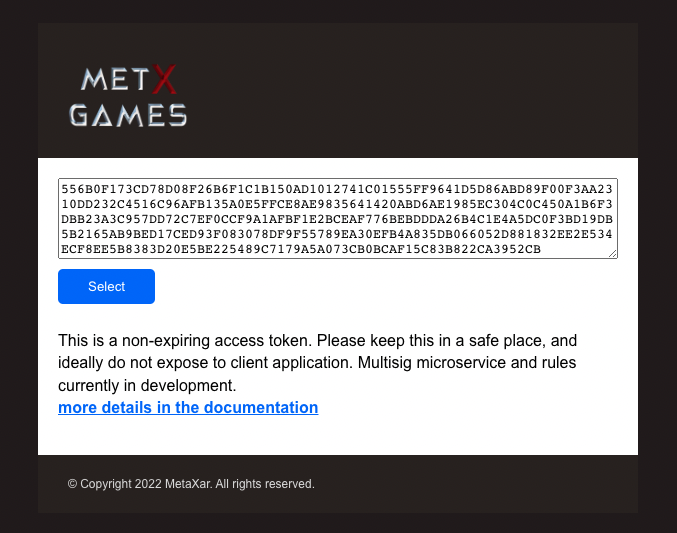
caution
Be sure to keep your Wallet Autosigner Access Token in a safe place. Ideally, you should only pass this access token from your game server to your Wallet Autosigner.
If you think your Access Token is compromised, you can revoke the key by restarting the Wallet Autosigner and generating a new one.
After this, you can close the page and start using the wallet autosigner!
tip
Make sure you are on the correct node when creating and testing transactions. You can change this anytime after initialization. Check the testnet and mainnet guides.
Testnet: https://test-games.metaxar.io/ Mainnet: http://games.metaxar.io/
We're continuously working to improve the security of the microservice. Multisig incoming, so stay tuned!