Testnet Mobile Wallet Setup
Next, you will need to create a blockchain account and connect it with your MetX Games Developer dashboard. To achieve this, you must use the Sirius Testnet Mobile Wallet for testing before launching it to production
warning
Note that our testnet mobile wallet is currently not available for iOS users.
Step 1
- Select Settings in the side menu.
- Make sure you're on Testnet Environment tab.
- Select Sirius Testnet Wallet APK to download the APK.
- Download the APK on your android phone.
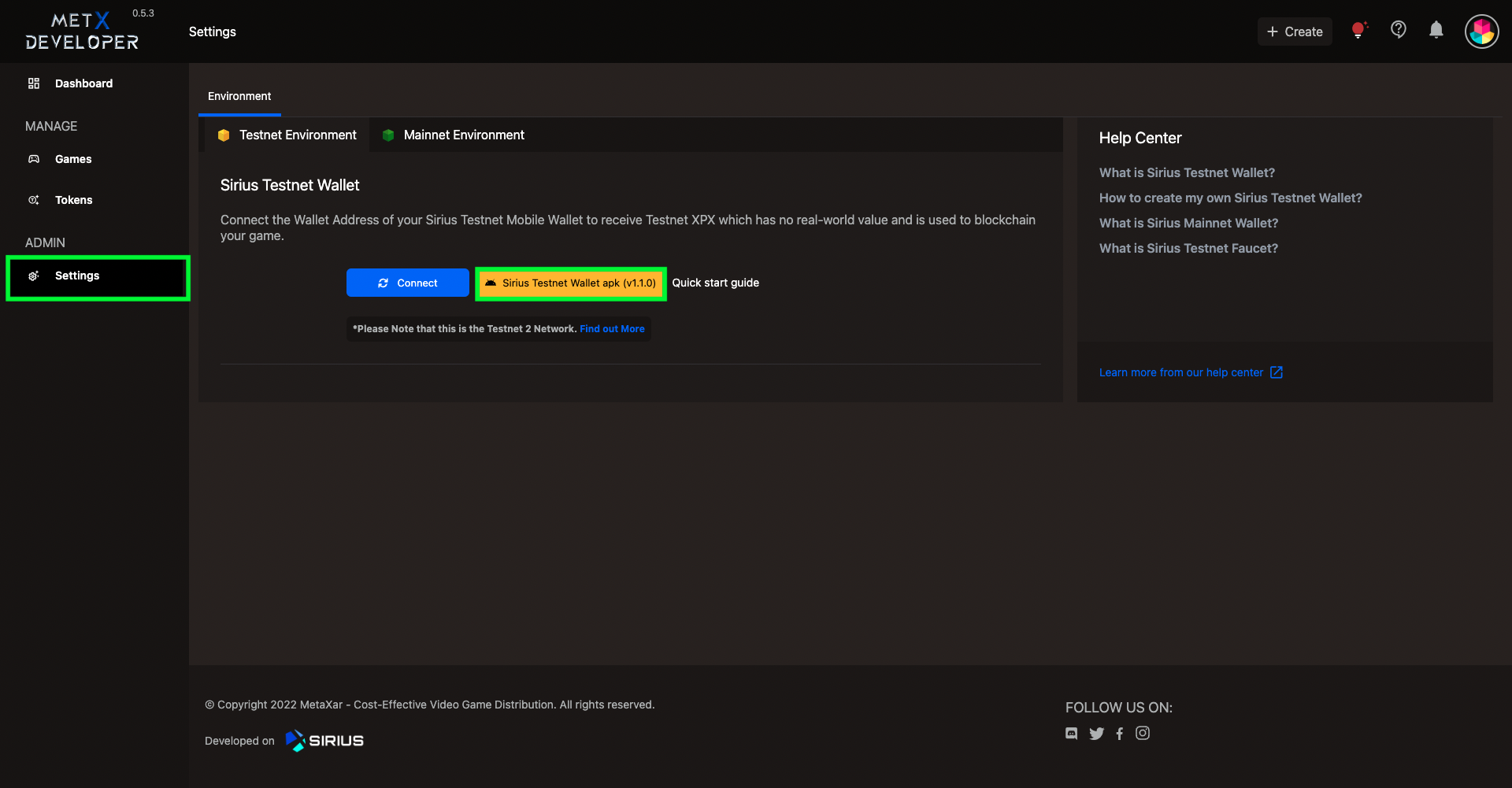
Step 2
- When you arrive at the home screen, scroll through the wallet guidelines and select Done on the last page.

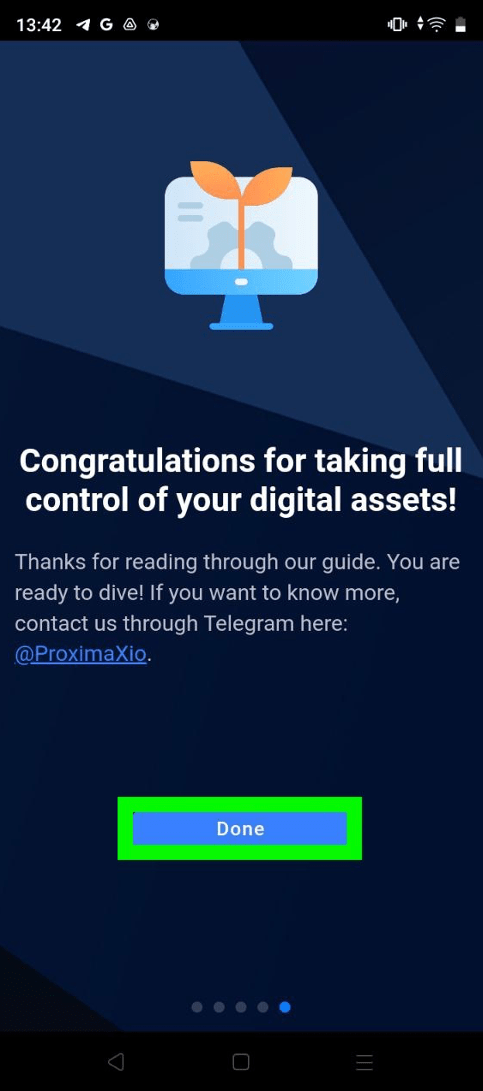
Step 3
- Create a six digit-pin.
- Enter a username and password that you would like to use.
- Select Sign Up.
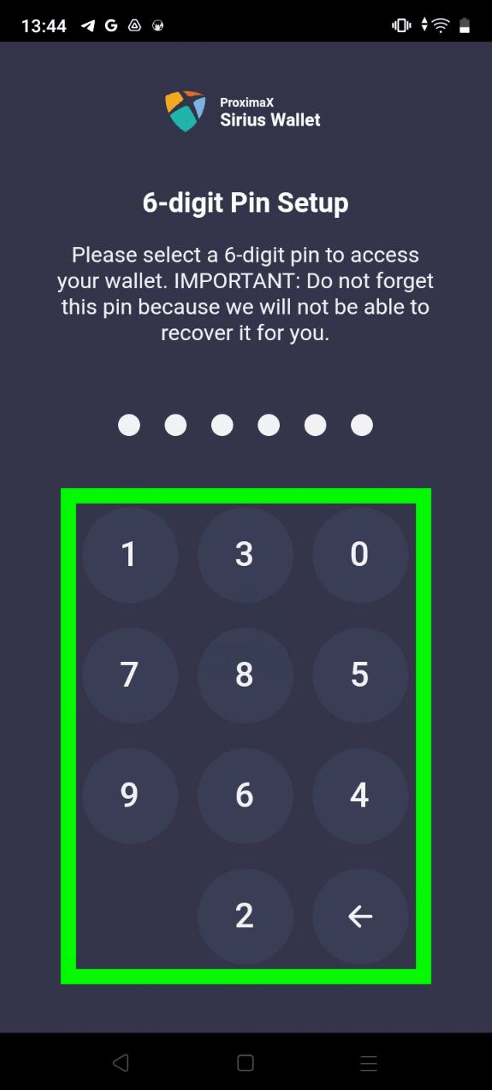
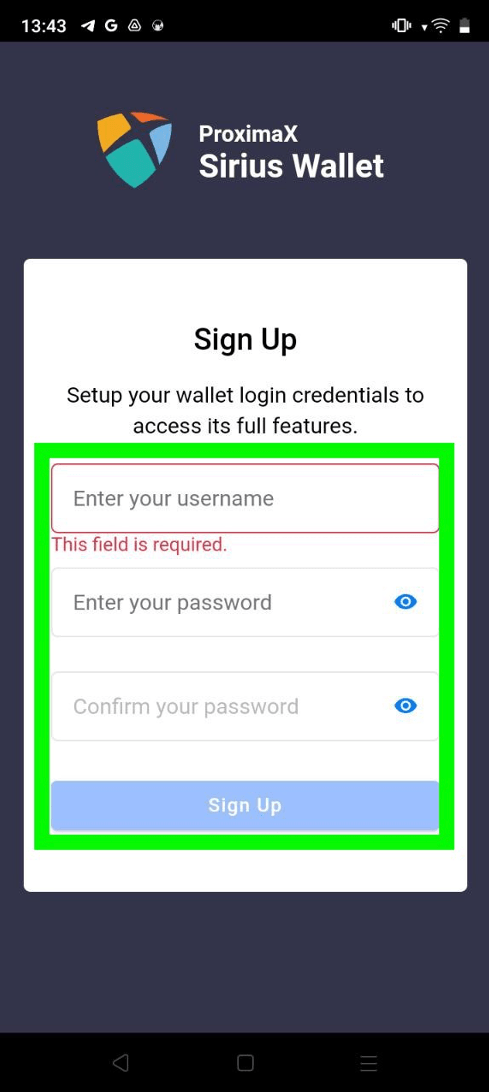
Step 4
- Select the Create an account icon.
- Select New account and Continue.
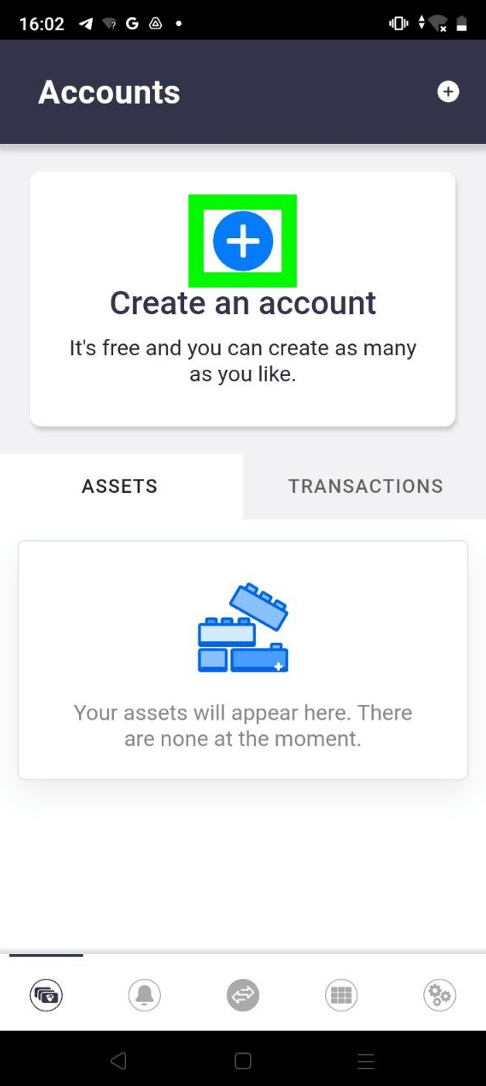
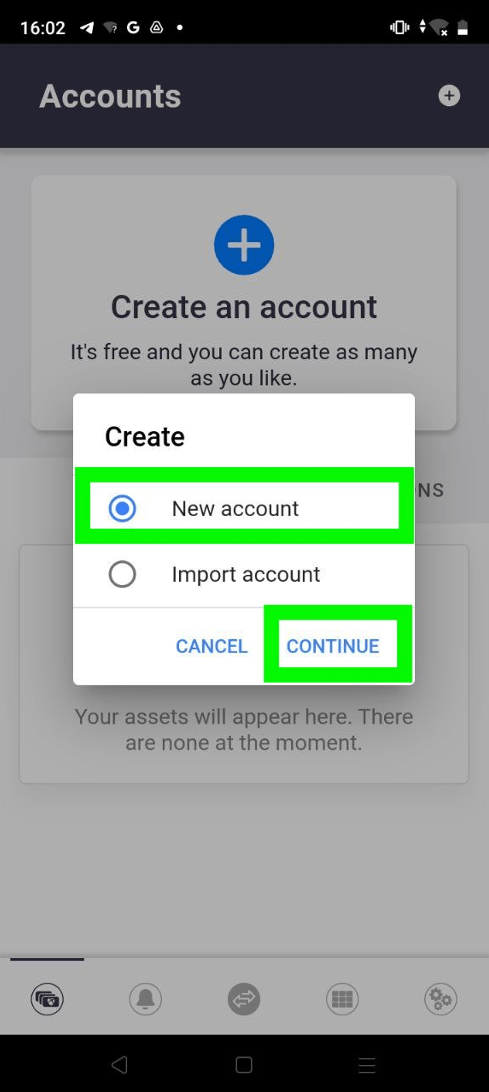
Step 5
- Enter an account name.
- Enter your wallet password.
- Select Continue.
- Copy and save your private key in a safe location.
- Select Done.
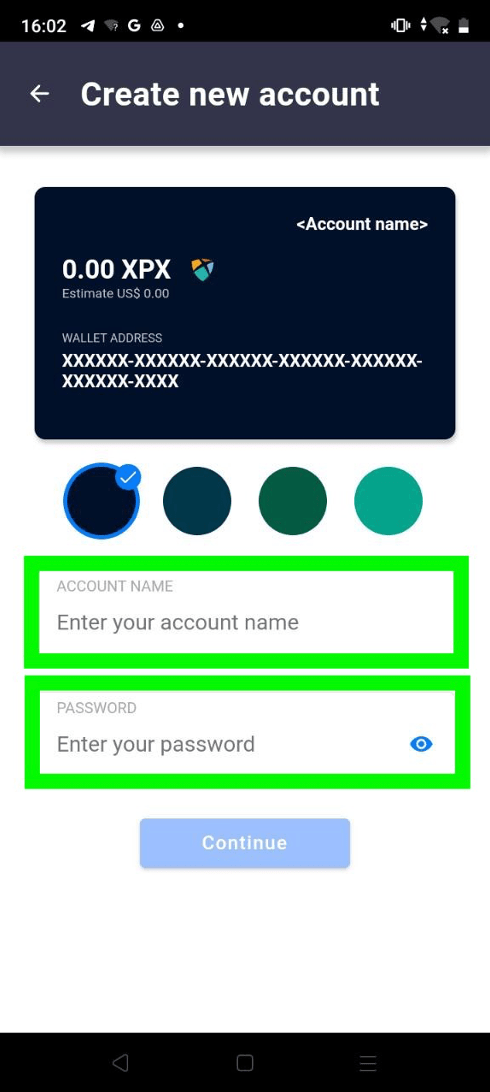
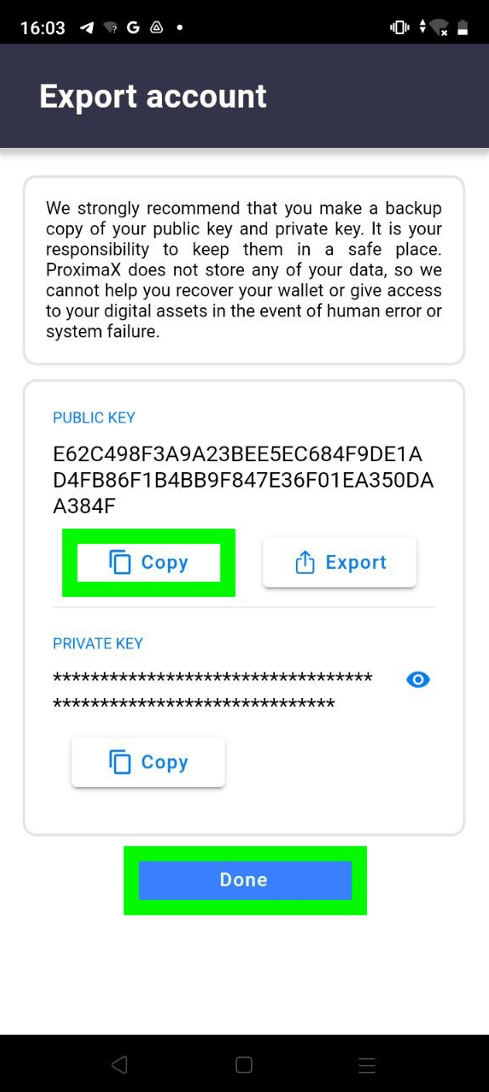
Step 6
- In your MetX Games Developer dashboard, go to Settings.
- Select the Testnet Environment tab.
- Select Connect.
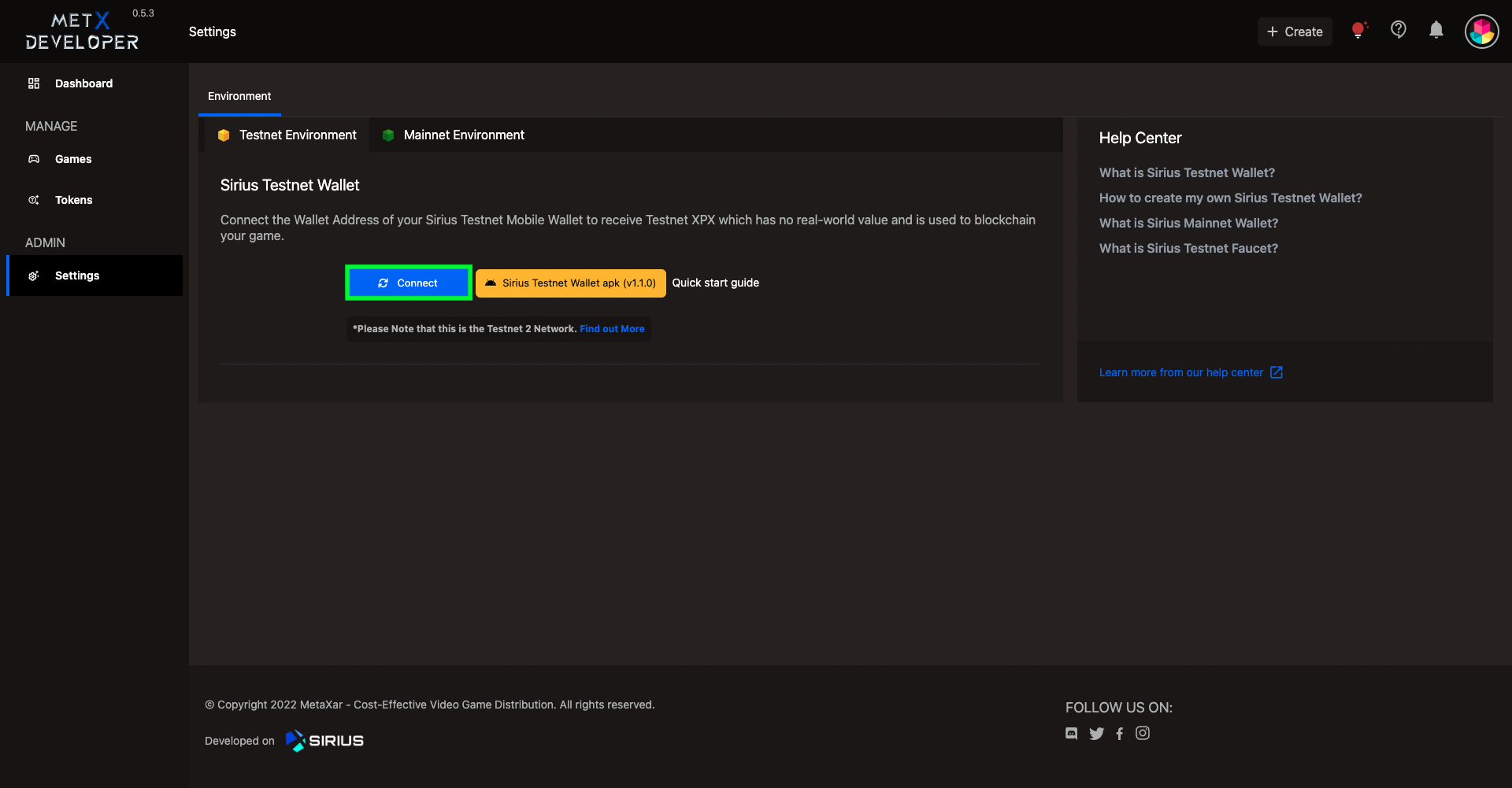
Step 7
- The system will generate a QR code to scan with your mobile wallet.
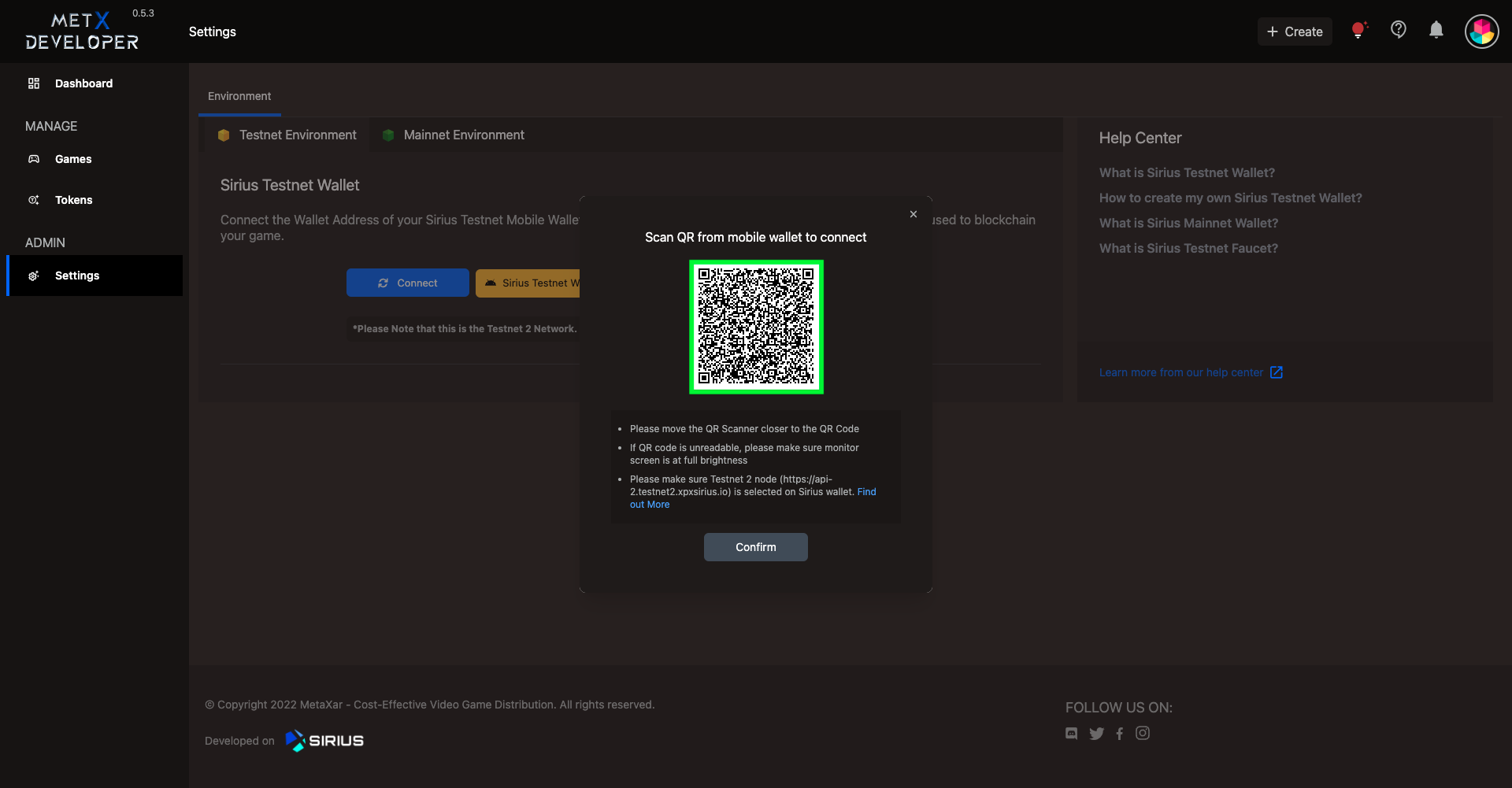
Step 8
- Select the centre exchange icon in your mobile wallet.
- Select Scan QR code.
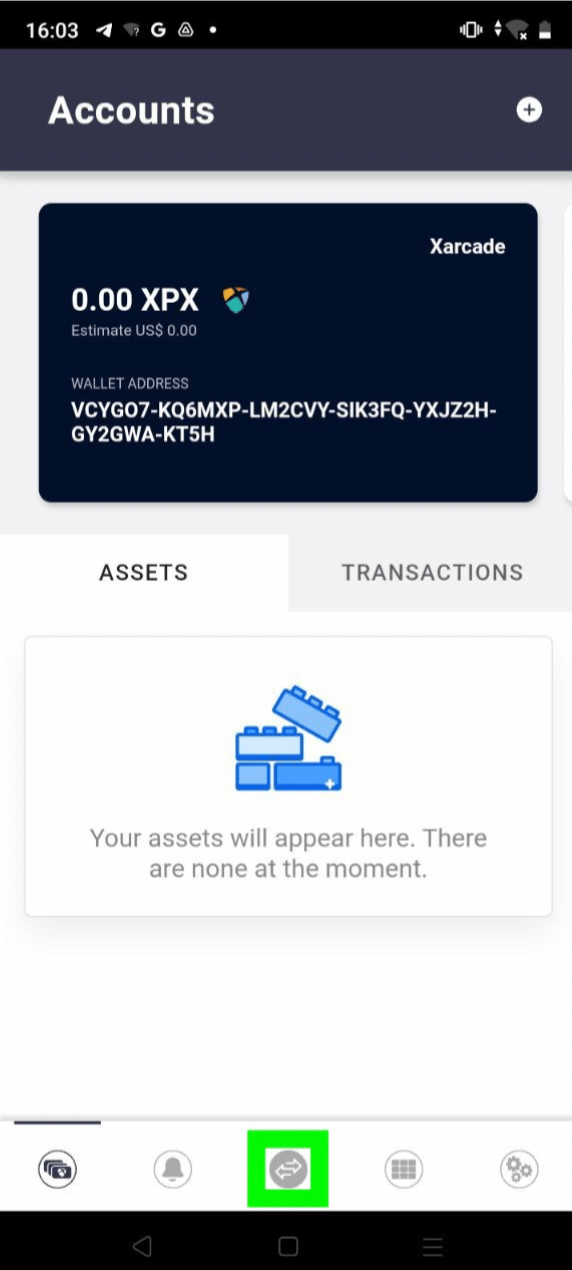
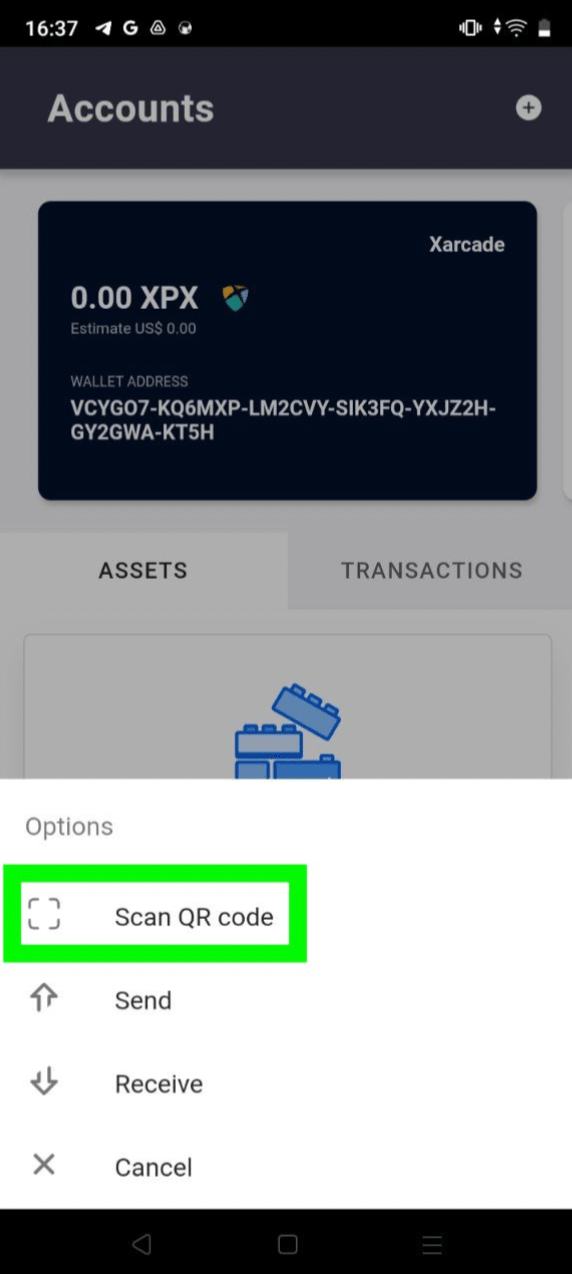
Step 9
- Allow the Sirius Mobile Wallet to use your camera.
- Make sure the QR code fits tightly within the blue scanner borders with no excess space.
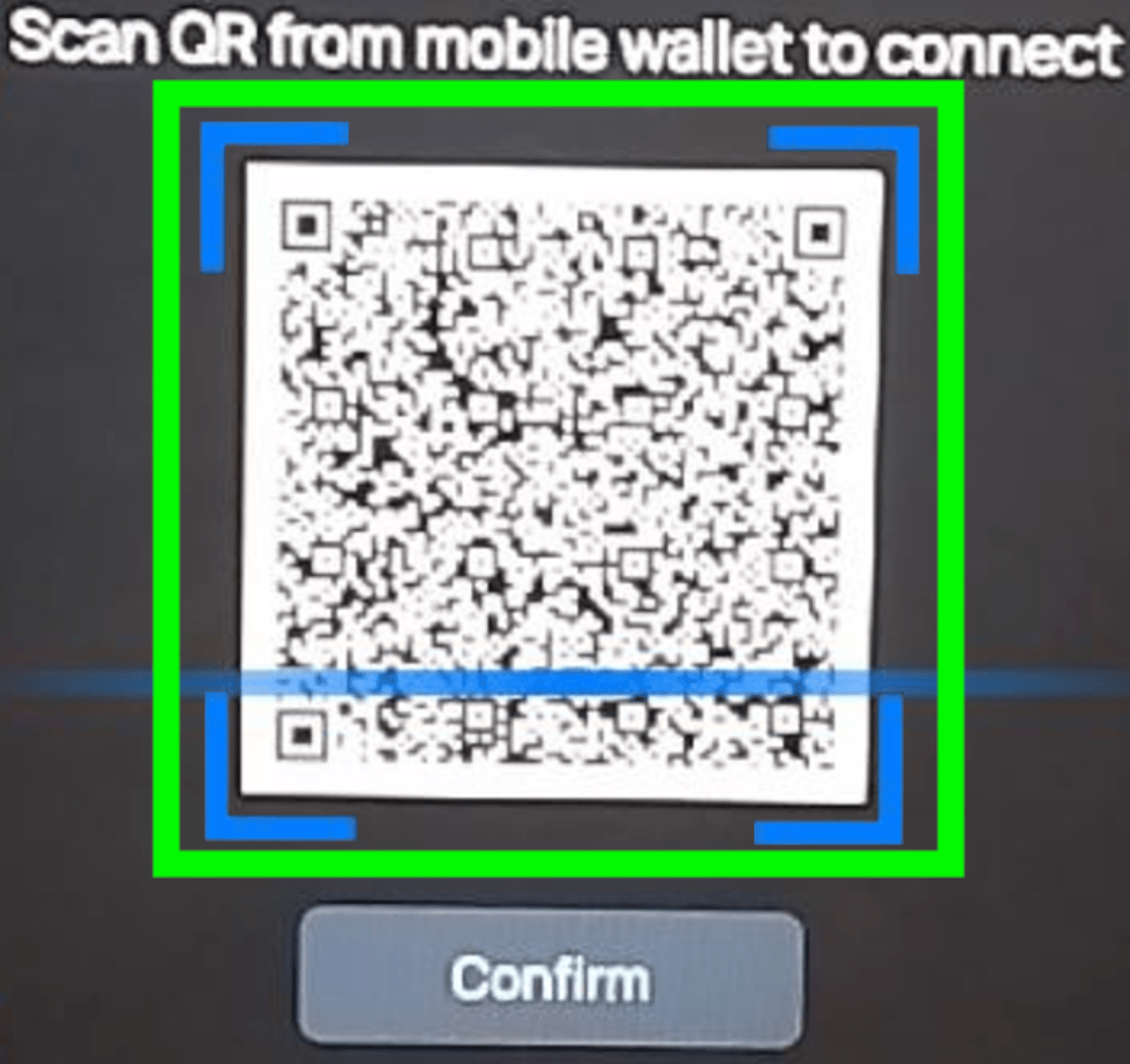
Step 10
- Select Continue to connect your wallet to MetX Games Developer.
- Enter your wallet password for security verification and select Confirm.
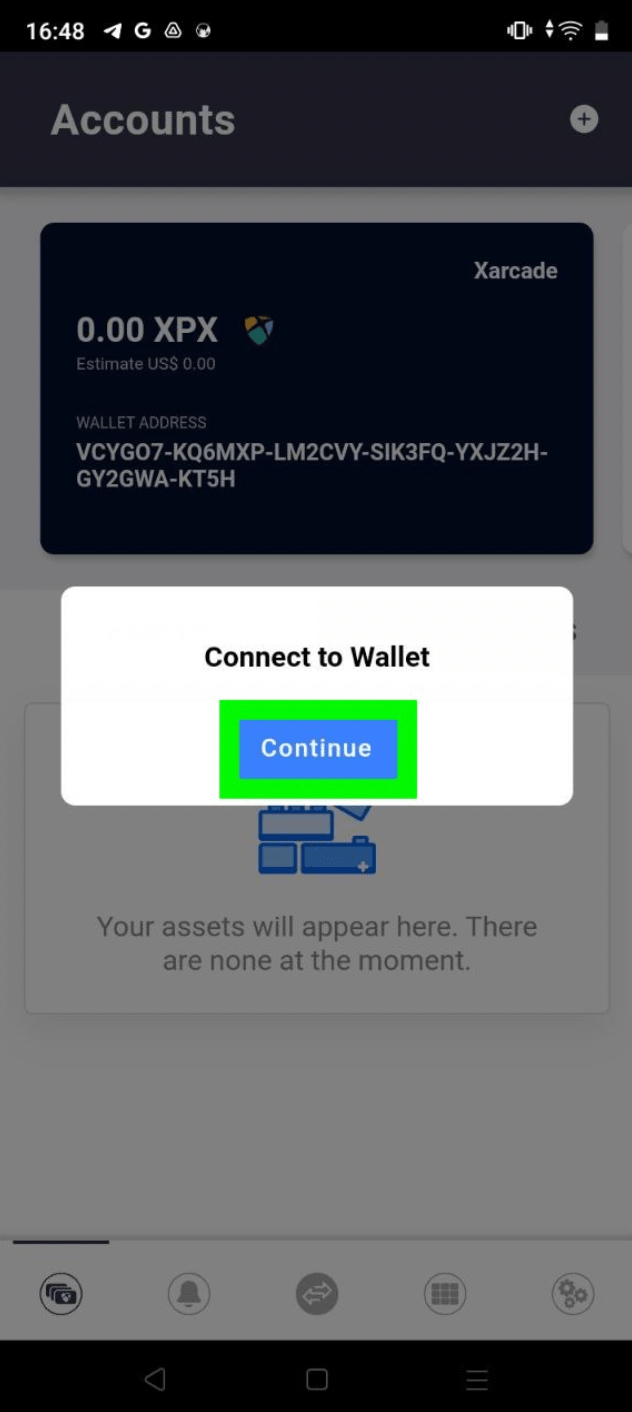
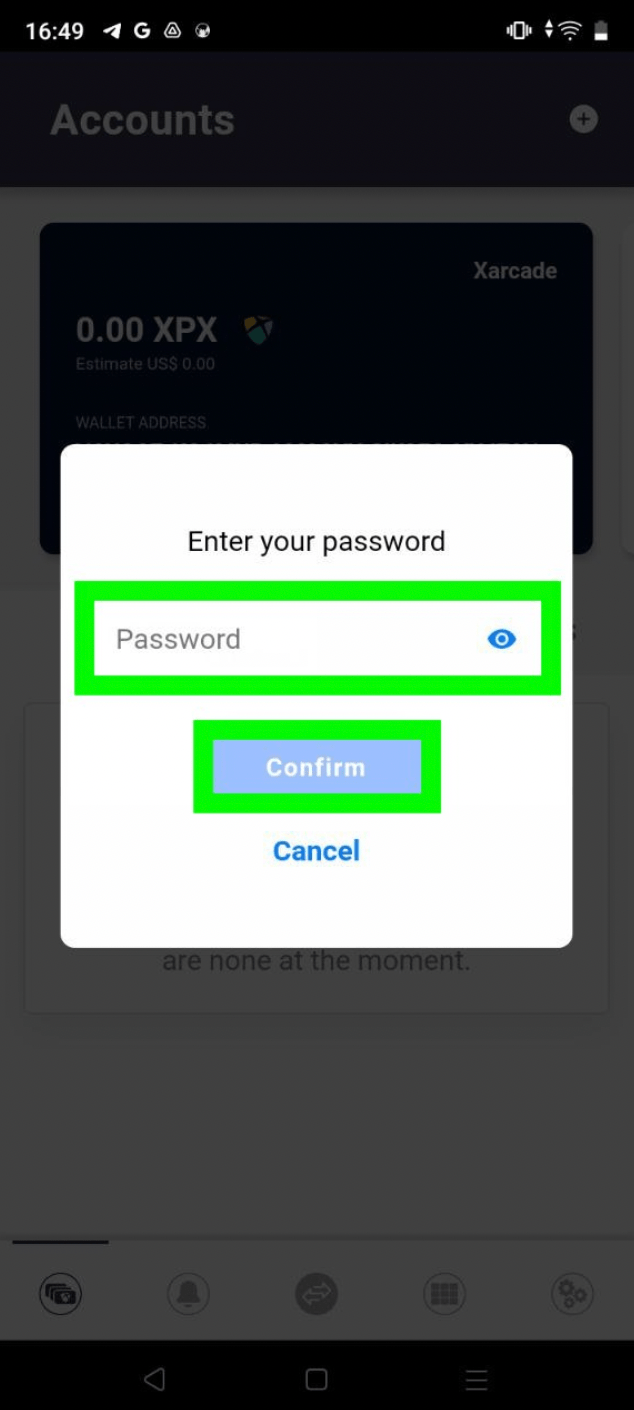
Step 11
- Select OK to exit.
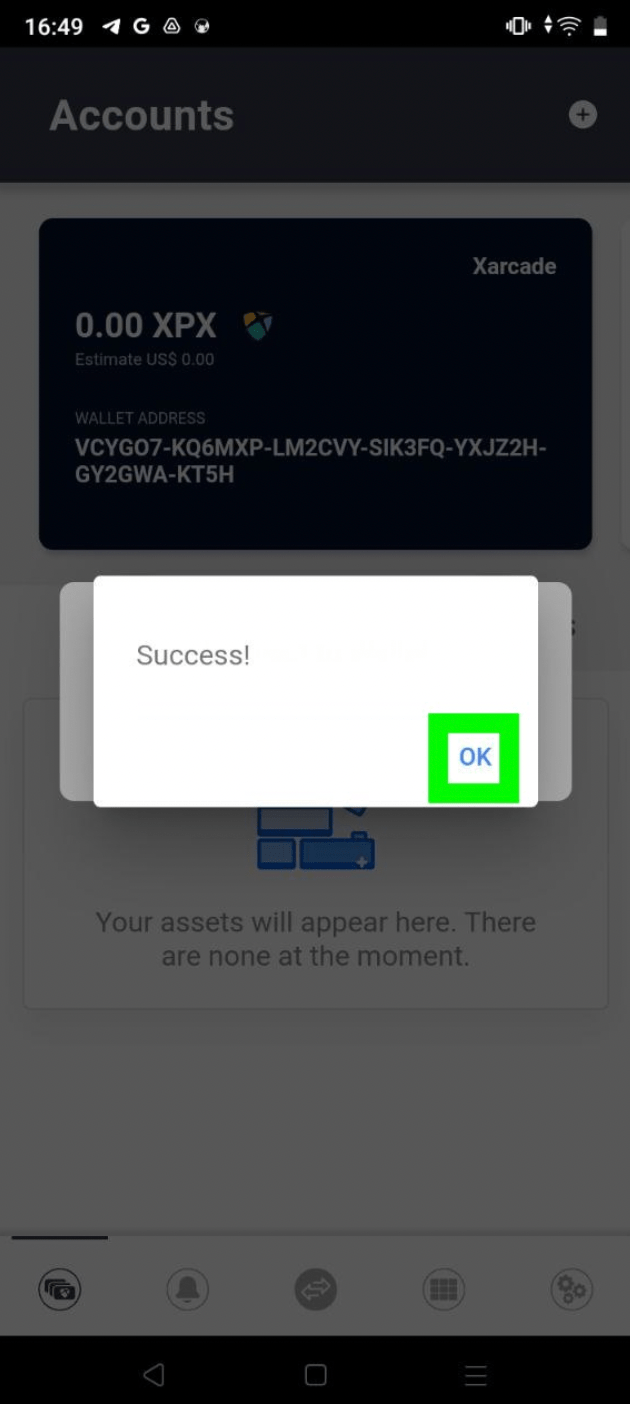
Step 12
- Select Confirm, as you have now successfully connected.
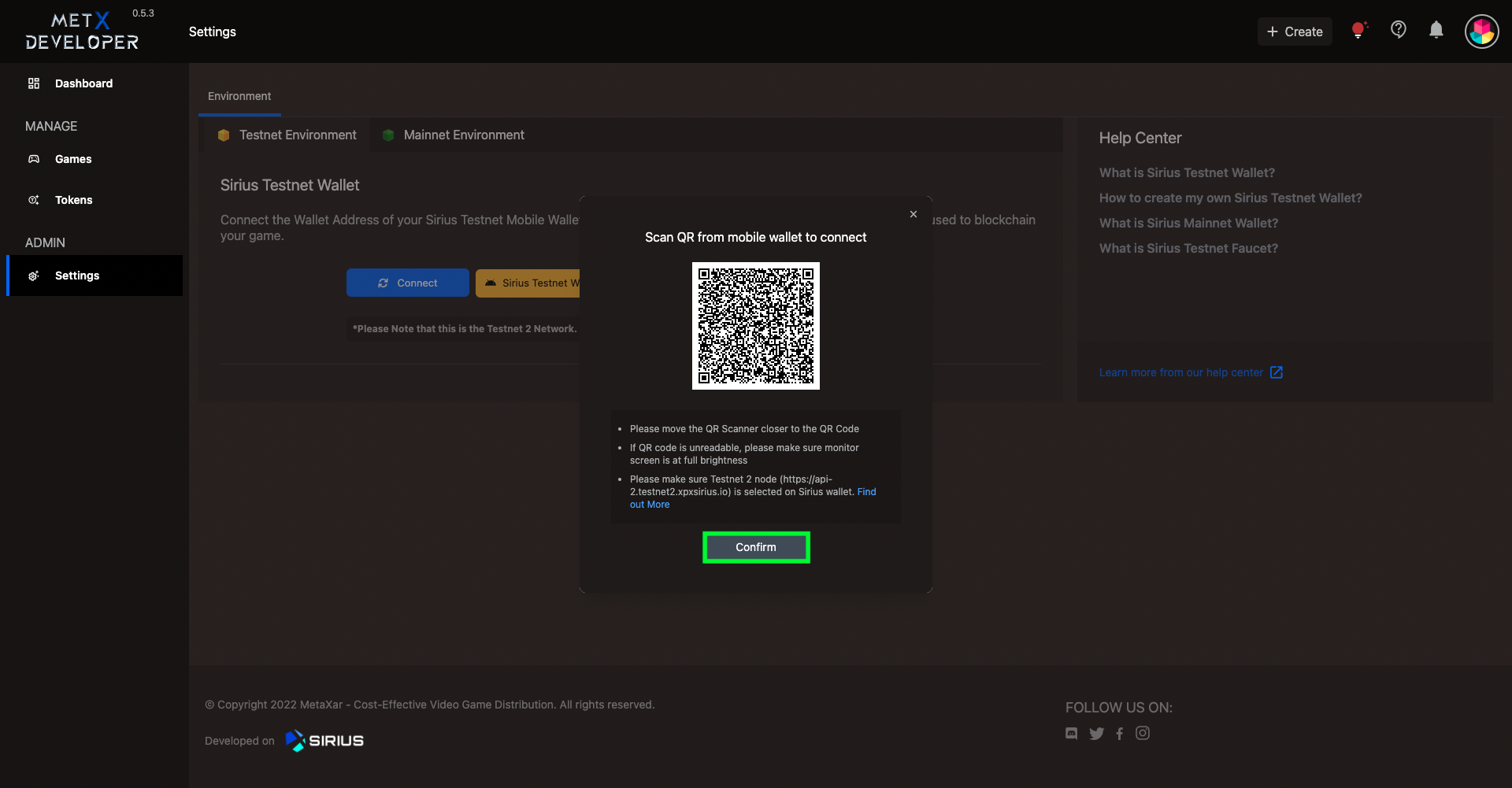
Step 13
- Your wallet address in use for MetX Games Developer now matches your account generated using your mobile wallet.
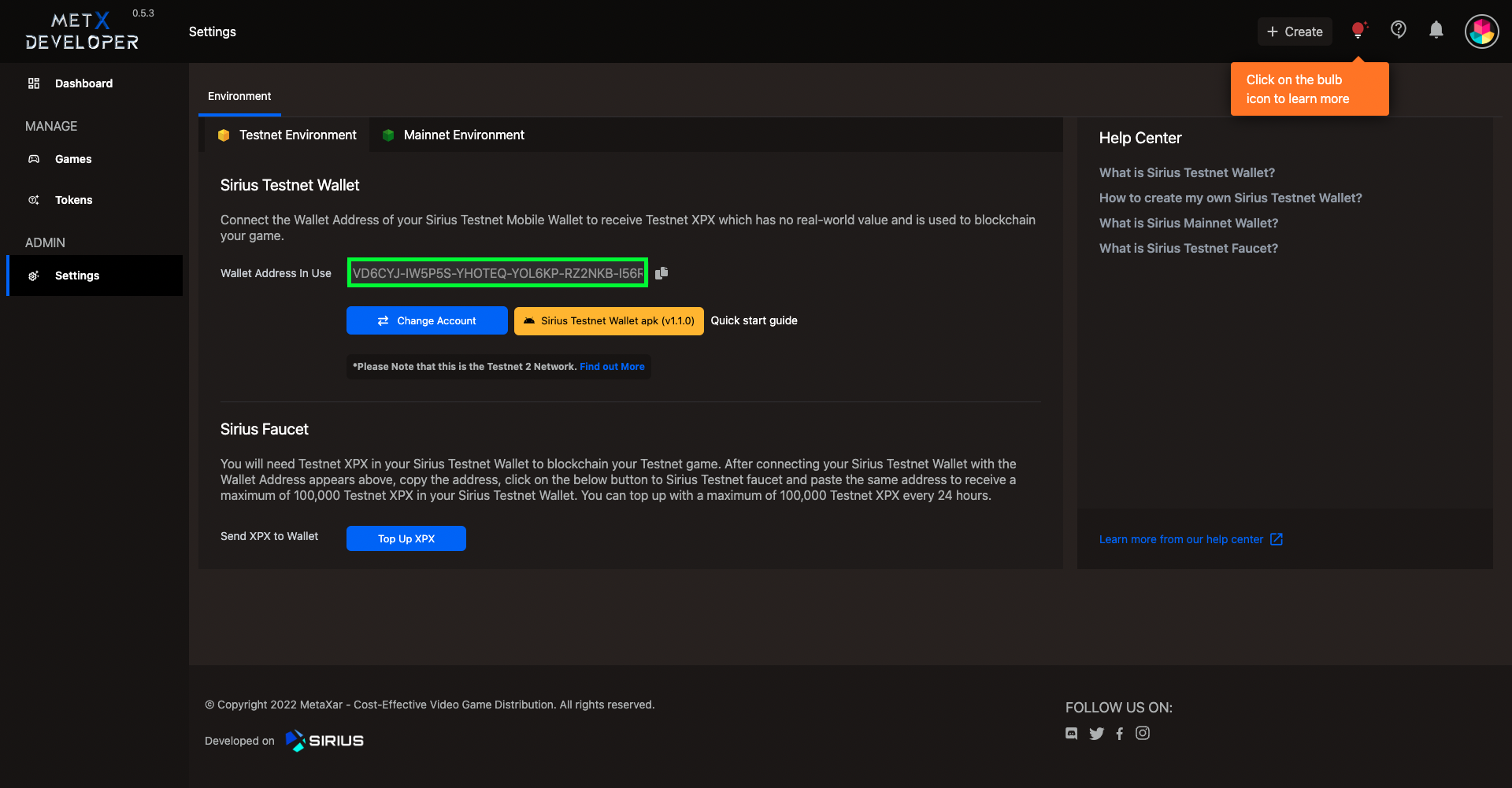
warning
Important: Save your private keys in a safe location. When using decentralized networks, losing your private keys will mean losing access to your accounts, namespaces, and created tokens. As you are the sole owner with complete control, no one can help you recover these, not even MetX Games.