Publish on Mainnet
The time has come for your game to use mainnet currency.
Publishing to mainnet?
The Mainnet node of the Sirius blockchain is used to transact with real-world value currencies.
Connecting your Mainnet wallet
First, connect your mainnet wallet. Please refer wallet setup as this is very similar to the steps that we followed previously with a few key differences:
- Make sure you're on Mainnet Environment tab.
- Select App Store or Google App to get the app and install instead of downloading the apk file shown in testnet.
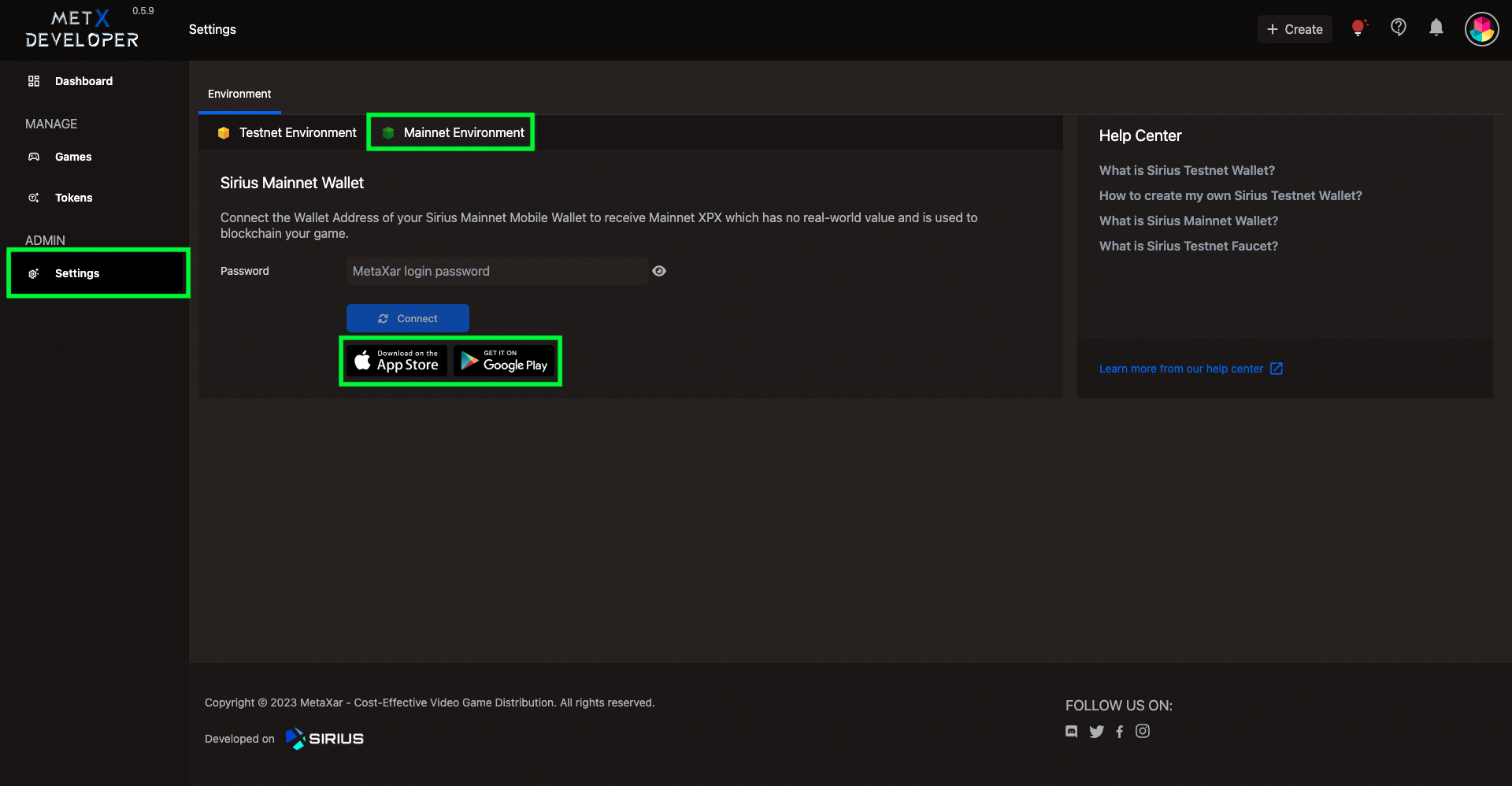
- You need to enter Password to select Connect and continue as usual as per wallet setup.
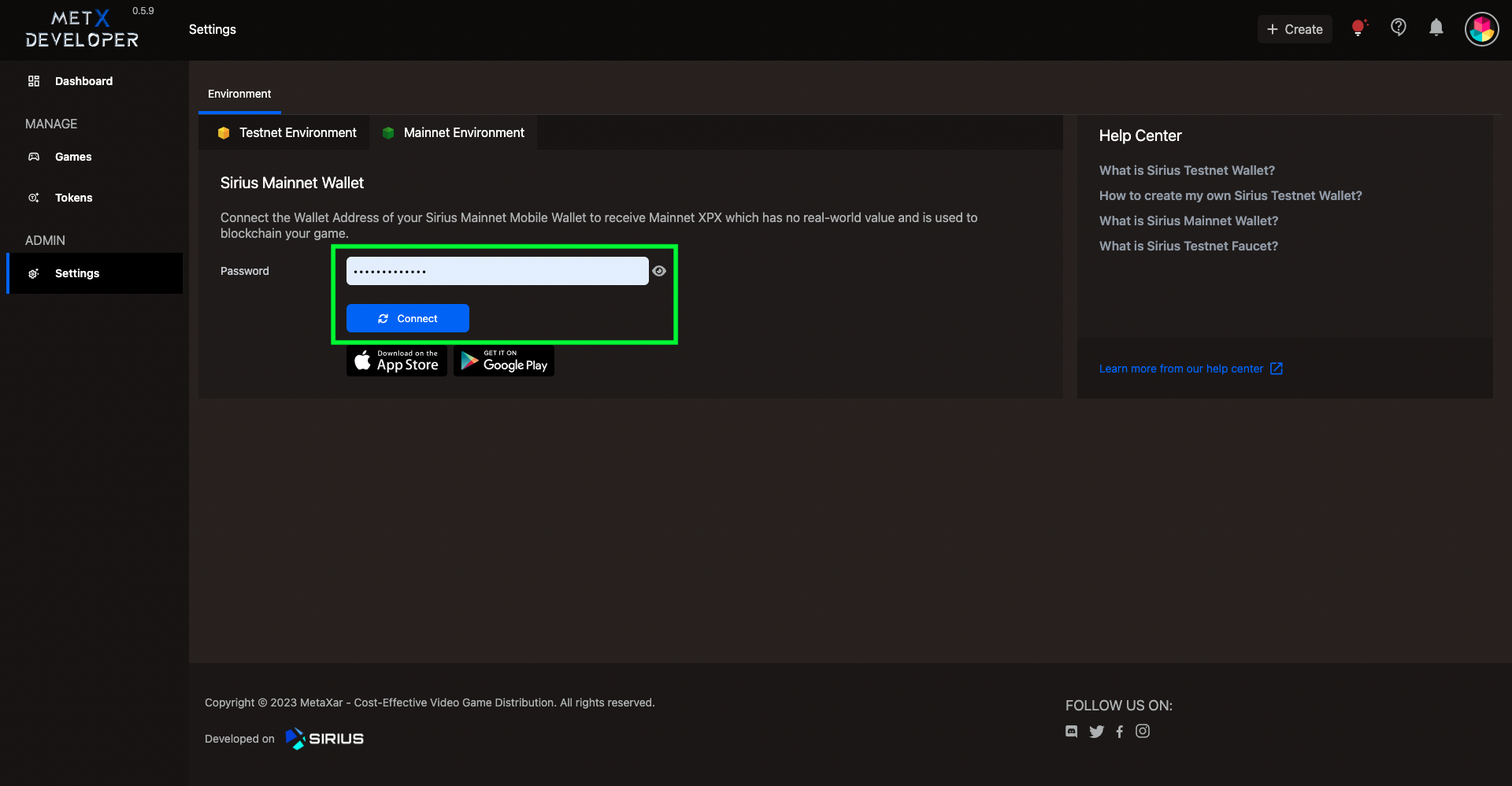
Moving your token to mainnet
Next, let's move our testnet token to mainnet. Once you have connected your mainnet wallet, the "Token in Mainnet" panel will be activated.
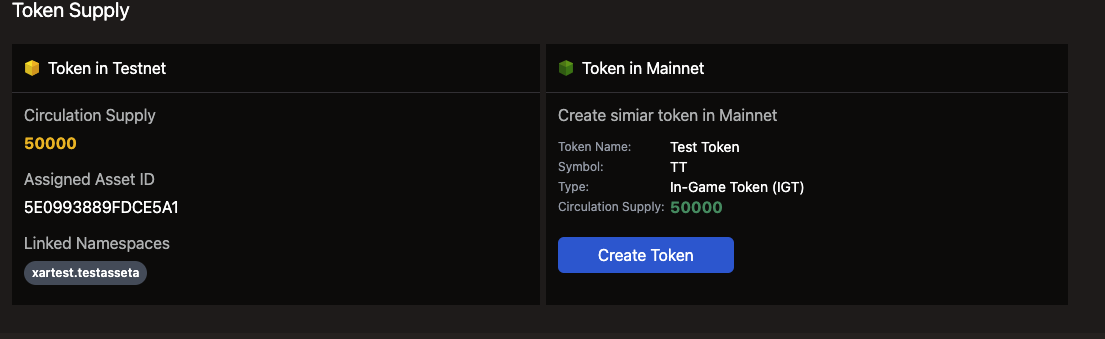
note
You can also create a token directly on mainnet by switching to the mainnet tab and creating normally.
Moving your game to mainnet
Let's now make the testnet game available for mainnet. To make that happen, the namespace should also be available on mainnet. Click the button below to start the release process.
Similar to creating tokens, we can create a similar namespace on mainnet by scanning and signing this QR code. You only need to do this once, and subsequent updates will use this namespace.
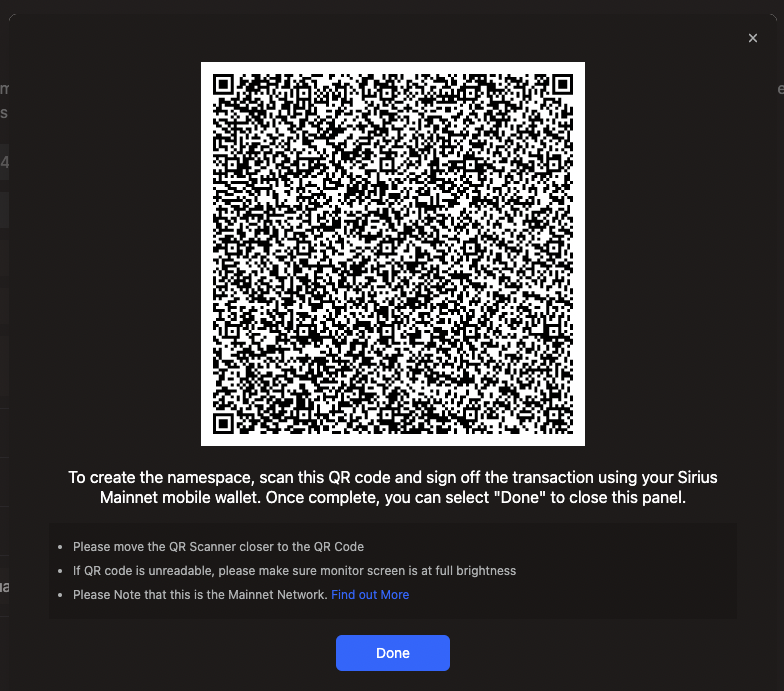
Once that's done, you're ready to launch!