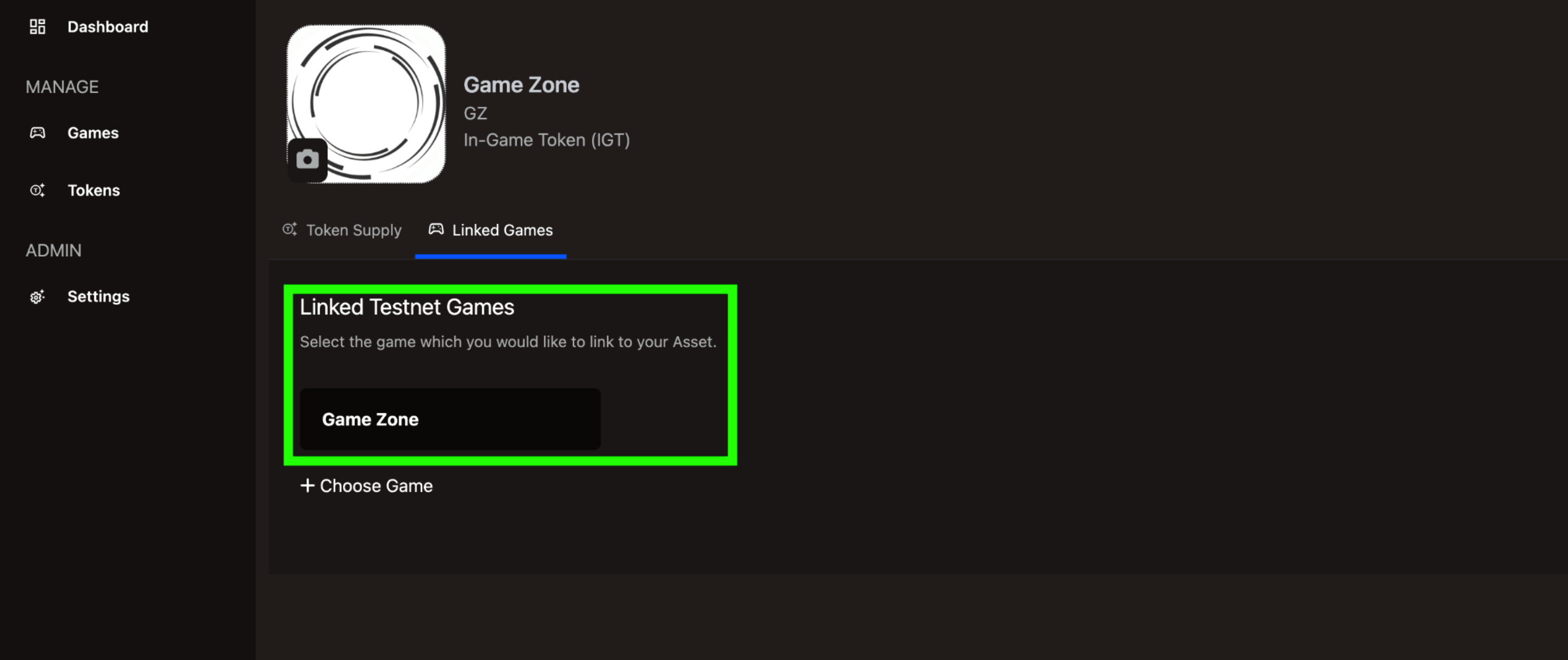Link Testnet Tokens to Game
Step 1:
Select Tokens in the side menu and select your token.
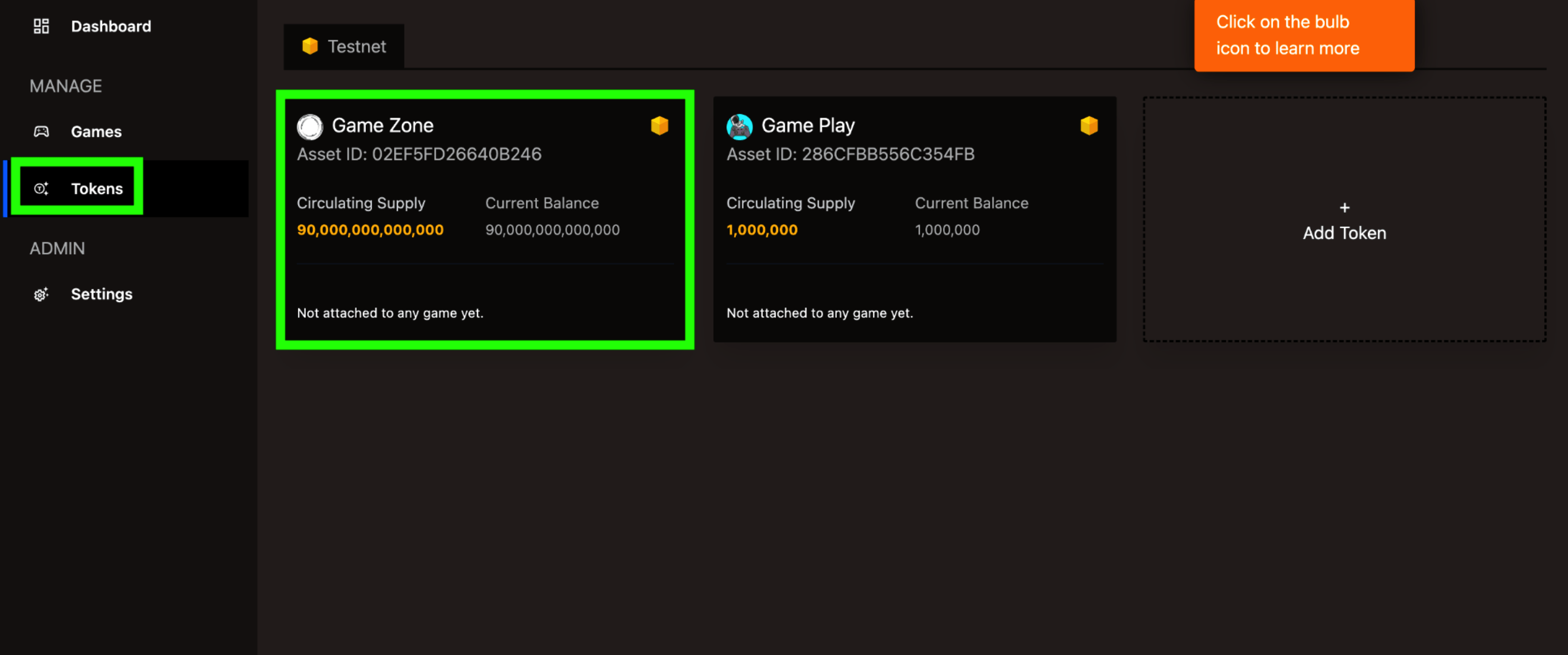
Step 2:
Select Linked Games.
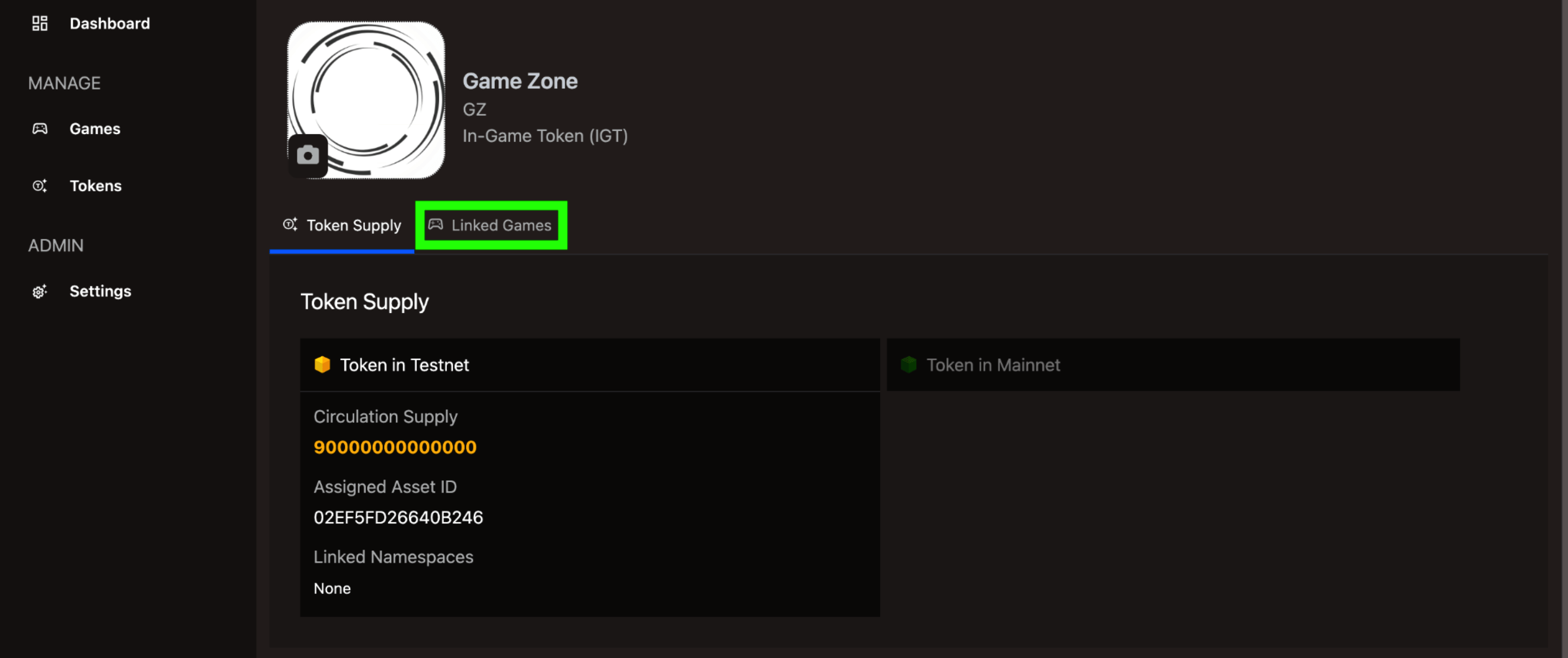
Step 3:
Select Choose Game.
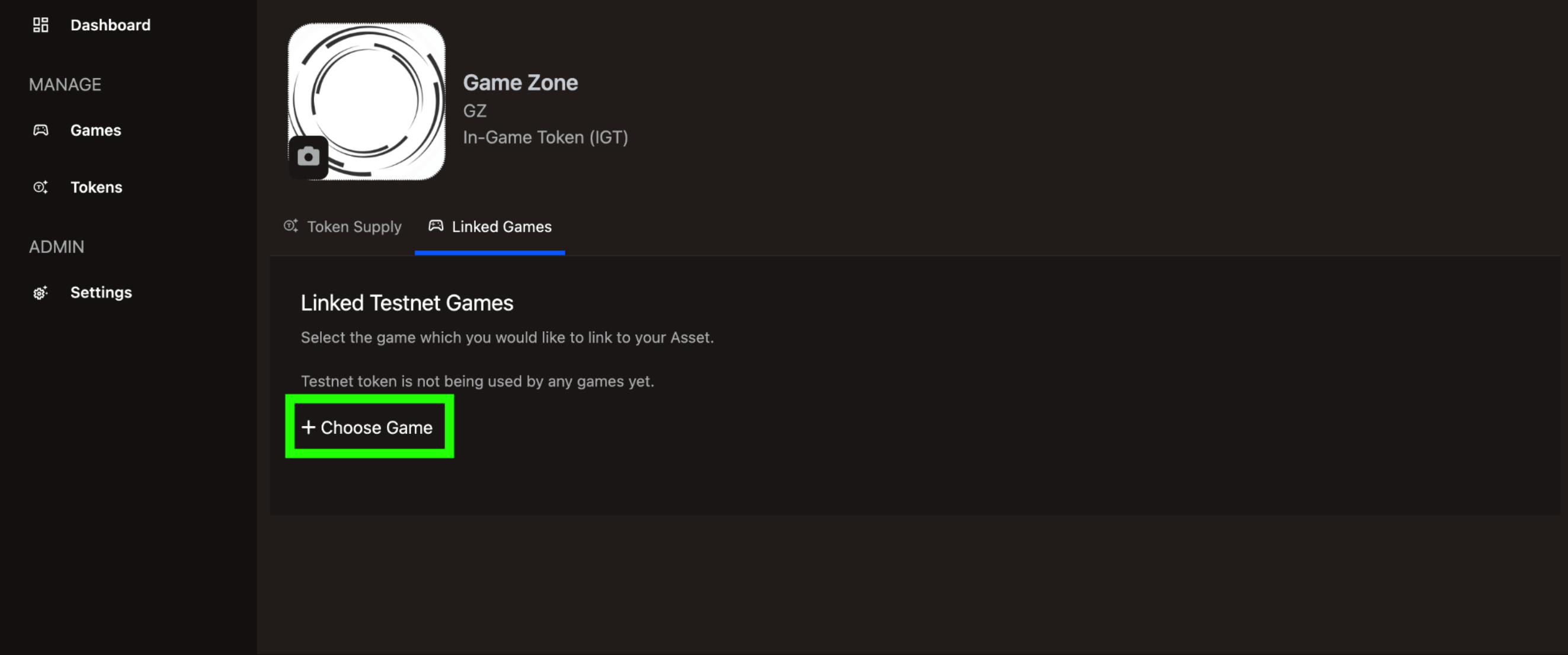
Step 4:
- Select your game.
- Select Save.
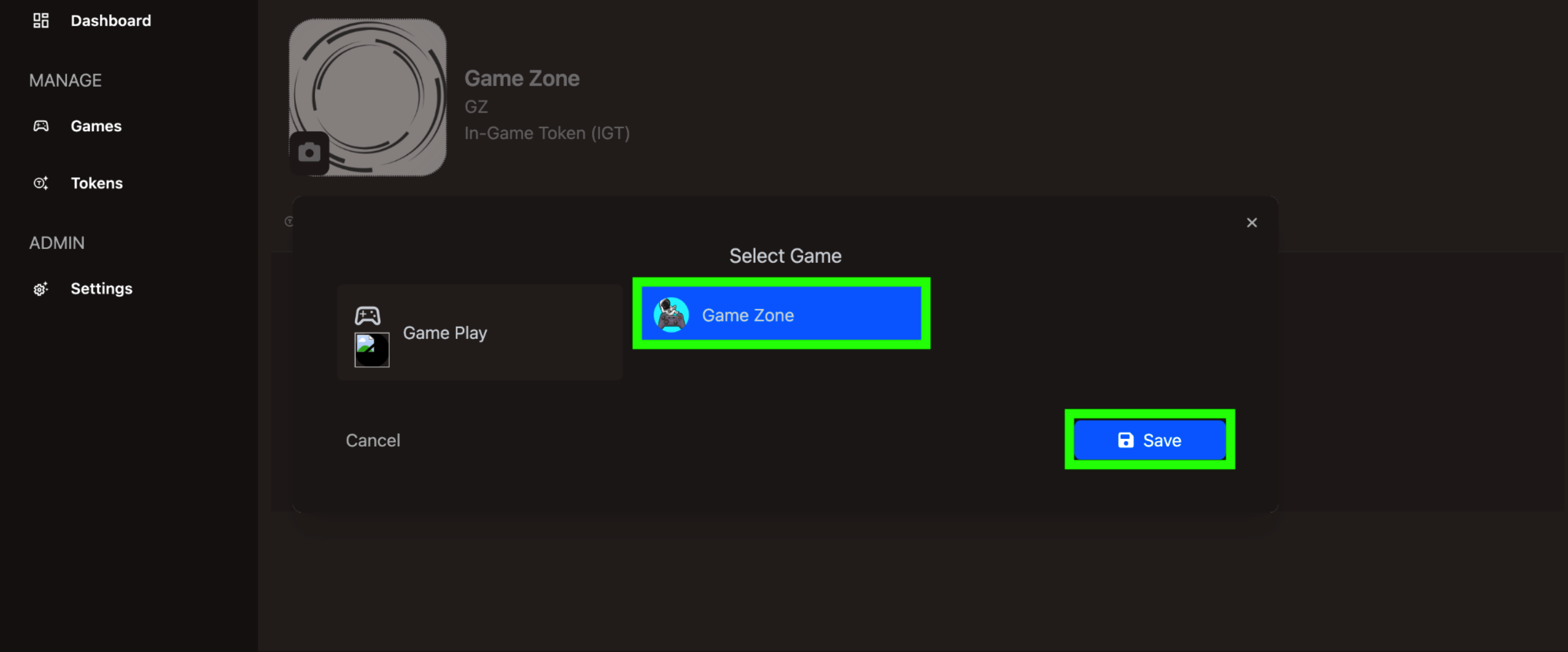
Step 5:
Your token will now reflect as linked as linked to your
game.